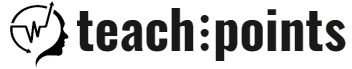Assignment: HTML II
It's time for an assignment!
You should:
- Download the file
assignment02.pdfand follow the instructions. - When you finish your work, click on the
Add submissionbutton. Then, click the buttonAdd file. - Choose the file
chocolate.zipand click upload this file.
The teacher will grade the assignment and you will be informed via email. You will be able to see the grade and the comments.
If necessary, make the required corrections and resubmit the assignment to resume the process.
To complete the Assignment, you must get a grade of 60% or higher.
- 8 December 2017, 8:13 AM