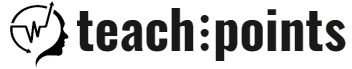Topic outline
Module 3: CSS I
Introduction to CSS. Inserting and Applying CSS
What is CSS? The language of style is CSS which stands for Cascading Style Sheets. In general, the visual output of the web page is the combination of HTML (structure) and the CSS (style-appearance). In this submodule and we will learn the basic syntax rule, "Selector {Property: Value;}
Inserting CSS. In this submodule, we'll discuss the different ways to insert CSS: inline CSS, internal CSS, and external CSS. We will also understand and apply the priority rule, "the closest to the element the highest priority it has". Finally, we will learn how to style text and fonts.
Applying CSS. In this submodule, we will see how the "Box model" works and how we can format a web page using colors, Google fonts and font - Awesome icons.
Module 4: CSS II
Selectors. Pseudo-classes. Display properties. Navigation bar
Selectors. In this submodule, we will learn how to use CSS selectors to "find" and select HTML elements based on their name, id and class. We also learn to apply CSS rules to multiple classes and to specific content in a list.
Pseudo-classes. Pseudo-classes are classes with some kind of “intelligence”. They change the appearance of the elements based on the different mouse events (onmouse over). In this submodule and we will learn how to use Pseudo-classes to apply different style at active, visited and unvisited states of links.
Display properties. The display property is used to define how elements would appear on the page. The most common values for display are inline and block. In this submodule and we will learn how the display properties can be used to style a navigation bar.
Navigation bar. We have already created a Navigation bar and we have applied icons to it. In this submodule, we will transform this HTML menu into a good-looking navigation bar.
Module 5: Tables, more elements
Table-HTML. Table-CSS. Div - Span elements
Table-HTML. Tables are used very often. We use them to display visually data organized in rows and columns. In this submodule and we will learn how to use HTML markup to construct a table.
Table-CSS. In this submodule, we will learn how to use CSS rules, and classes to apply different style to various elements of a table.
Div - Span elements. In this submodule, we will learn how to use the block element DIV and the inline element Span. Also, we will learn how to align elements next to each other using the properties float and clear.